Webhooks
Webhooks allow application developers to receive and react to changes happening in awork without constantly polling and checking.
Workspace Webhooks
A webhook is triggered for an entire workspace. For example on the project-added webhook, you receive events for all projects created in your workspace, no matter who created it or which team it belongs to. This means that user permissions and roles are not checked and have to be evaluated by the developer, if relevant.
Configuration
To configure a webhook, go to your awork workspace, navigate to Settings > Integrations, then open the Integration Library and select Webhooks.
You are then asked to provide a name and the URL for the webhook. Authorization information is optional and can be added to the webhook request as a header where you can specify the header name and value.
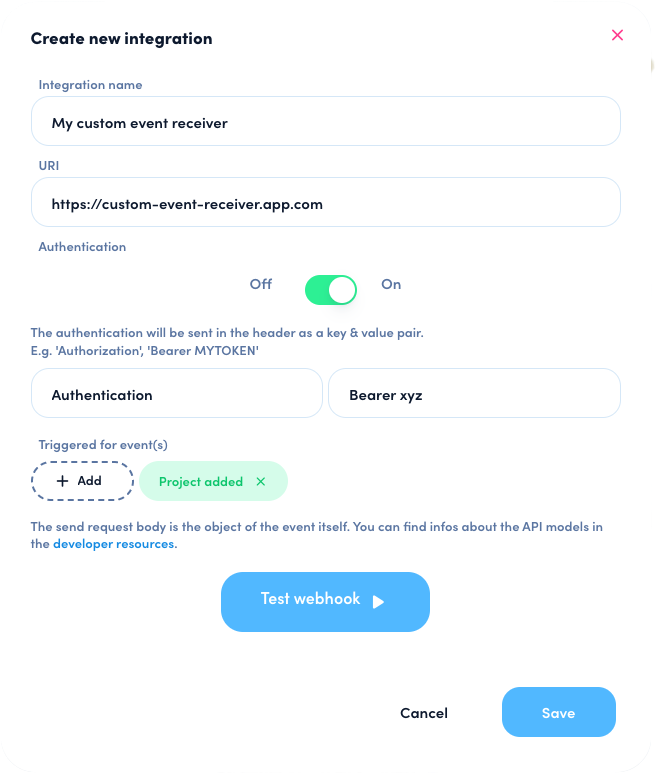
Finally, select the events you want this webhook to trigger on. The following event types are supported:
You can now trigger a test event to your configured URL.
For more details, please take a look at our Help Center.
Receiving a Webhook
When the configured event occurs, awork will send an HTTP POST request to the configured URL. It will contain the configured authorization header and value, if set.
The request body will contain the event metadata as well as the entity that triggered the event. For the project-added event, this can look like in this example:
Responding to a Webhook
awork expects a webhook request to return with a successful response within 30 seconds. Otherwise, the event will be marked as failed and retried for up to 10 times.
Should a configured webhook integration fail for more than 10 times without a successful response, it will be paused until a user enables it again in the Integration settings page.
Project Automation Webhooks
Project automation webhooks can be configured as actions for project automations. Read more about project automations in our Help Center.
Configuration
This type automation action requires a URL where the payload will be sent to. Optionally, users can configure a custom event name as well as a header name and value for athentication.
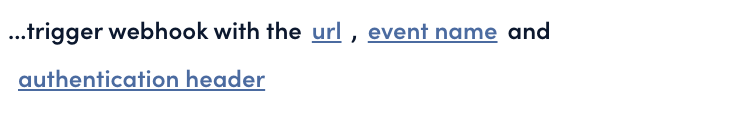
Example
This will result in the following request to the provided URL when the automation trigger occurs:
The webhook body will contain the following properties:

